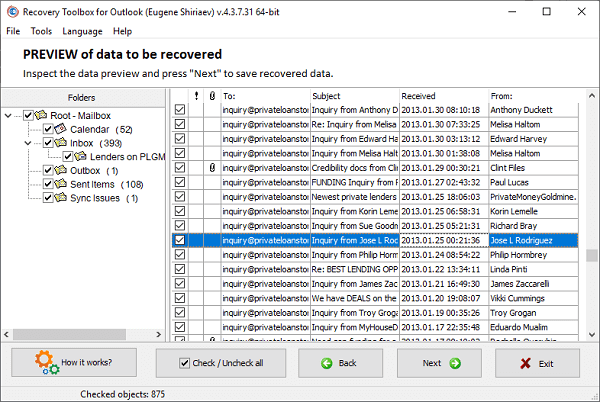What Is PST Files PST files are usually opened in software that is data-consuming; some of this software include Outlook or Exchange Server by Microsoft. Microsoft Outlook Express can also import PST files, but it doesn’t save the information to a PST file as Outlook does. If you accidentally deleted your PST file or erased it during formatting, you can try the recover it using a cheap data recovery tool like the Recovery Toolbox for Outlook. Old Outlook PST files are usually really important files and it pretty easy to forget to back them up. Recovery Toolbox for Outlook It is a tool that goes through corrupt Outlook PST files and grants you access to the files in your mail. This software also allows you to access emails that are badly damaged in the PST file format and also gives you a chance to save them. Here are some benefits of using the software. These features make it special and different. Below are some instructions on how to use the program to access your PST files: How to convert a PST file PST files in their original format with the .PST extension are not compatible with a huge number of programs. However, you can do some extractions or transformations to make the embedded emails work in other programs. For example, the best way to get a PST file in Gmail or on your phone is to set up the same email account (the Gmail account or the one you use on your phone) on your computer, then import the PST file so that both files merge into one. Then, when you sync your email client with your email server, emails can be sent to Gmail, Outlook, Yahoo, or whatever email service you’ve used with the desktop client. Backing up and copying your PST file PST files can also be moved and backed to any folder, this an important step to keeping your file safe, as it can get lost or damaged. But firstly, you must find out where the PST file is stored, this can be located from the account setting. The path to it is slightly different depending on your version of MS Outlook, but here’s how to do it with the most recent versions: Another option is to use Outlook’s built-in export feature to save the PST file to your hard drive, flash drive, or somewhere else. To use the built-in export feature, you follow these few steps.
Click on fileThen open and exportThen you import or export the file to an Outlook data file in PST format.
Another convenient way to back up Outlook files is the Outlook Backup Toolbox. The software can backup and restore data and settings in MS Outlook as quickly as possible. There are only four steps to make a backup for your Outlook and never face the problem with lost .PST files. The benefit of this program is that it allows even beginners to save all of their work, passwords, and other useful information to one file. Adding PST Files to Outlook How to easily recover the PST file in Outlook or add PST file? So you can switch between data files to read other mail or copy messages to another email account.
- Go to FILE> Information> Account and Social Network Settings> Account Settings
- On the Data Files tab, click or tap the Add line.
- Select Set as Default if you want this file to be the default data file. Still can’t open the file? The .PST file extension bears a striking resemblance to several other file extensions, even if they are not linked and cannot be opened by the same programs mentioned above. For example, PSD, PSF, and PSB files are used with Adobe Photoshop but have the same two letters as PST files. There are a lot of other examples, like PTS and PSW.