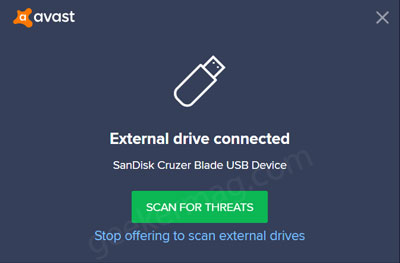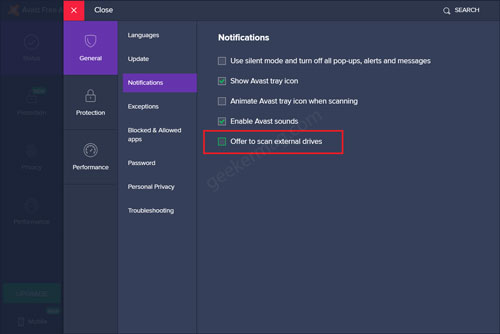If you have updated to the latest version of Avast Free Antivirus, then you might have noticed that whenever you connect External USB drive, a quick dialog box appears with the message “External drive connected”, asking you Scan external drives. Its happening because of the new feature introduced by Avast in the Antivirus v20.5. If you made up to this blog post, then chances are that you’re not happy with this experience, find it annoying, right?
Turn off Avast Free Antivirus asks to Scan USB drives
Fortunately, it is possible to disable this feature. Here’s how you can do that: Launch the Avast Free Antivirus and then click on the Menu (Hamburger) icon available on the upper right corner. From the menu select Settings. Under General pane, switch to the Notification tab. Here, uncheck the box for “Offer to scan external files“. After doing, Avast Free Antivirus will no longer ask you to scan external drive. What are your thoughts about Avast adding a new USB drive protection feature to Avast Free Antivirus? Are you going to keep it or turn it off? Let us know in the comments.