Ensure you already have the images or icons you want to set as an app icon. The customized app icons will not show notification badges. You won’t be changing the default iOS app icons. Instead, you’ll make shortcuts on your iPhone homescreen with a custom icon to launch that app.
How to customize app icons on iPhone
You will see the App Shortcut with the desired app icon you set on the iPhone Home screen. Repeat this process for all other apps you want. To open the app, tap the new app icon.
What to do after changing app icons?
After you follow the above steps multiple times and create a handful of custom app icons, you would want to get rid of the actual standard app icons to have an exciting look. Because what’s the point of having two app icons for the same app? Press the actual app icon, and tap the minus (-) sign → Remove from Home Screen. Now, this app icon will on longer be on your Home Screen but in the App Library. Next, use a combination of iOS Widgets, third-party widgets like Widgetsmith, and customized app icons to have a truly unique iPhone Home screen appearance! It is time-consuming, but the results are fantastic! Extra info: Some apps like Reddit and Over offer an internal way to use a different (not custom) app icon. You will find this in their respective app settings. That’s all Did you change the app icon on your iPhone? If yes, what did you set as your app icon? Share your answers in the comments below. Explore more…
25 Best iPhone Home Screen widgets to have How to customize your iPhone Lock Screen How to disable the red notification badge from app icons on iPhone
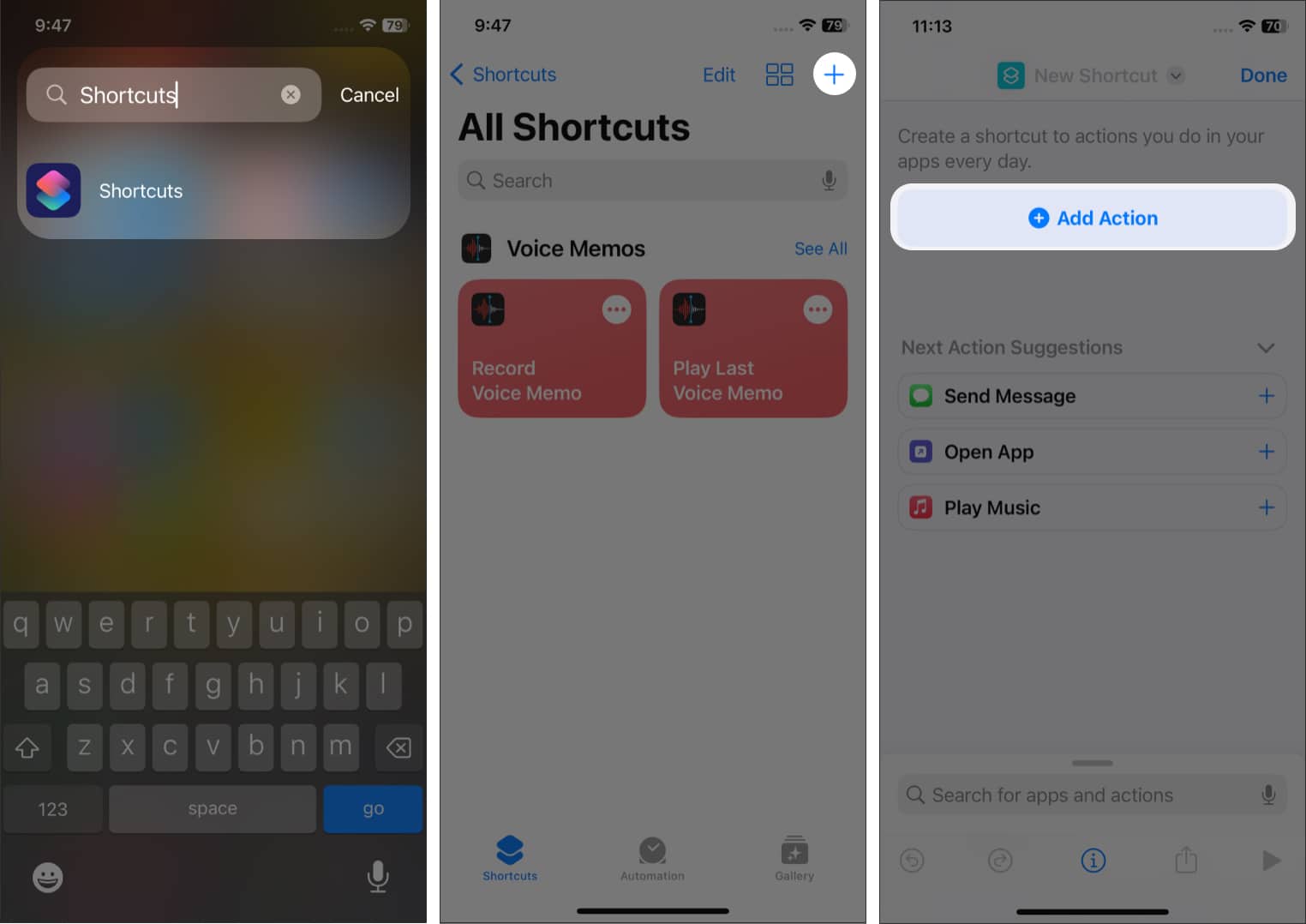
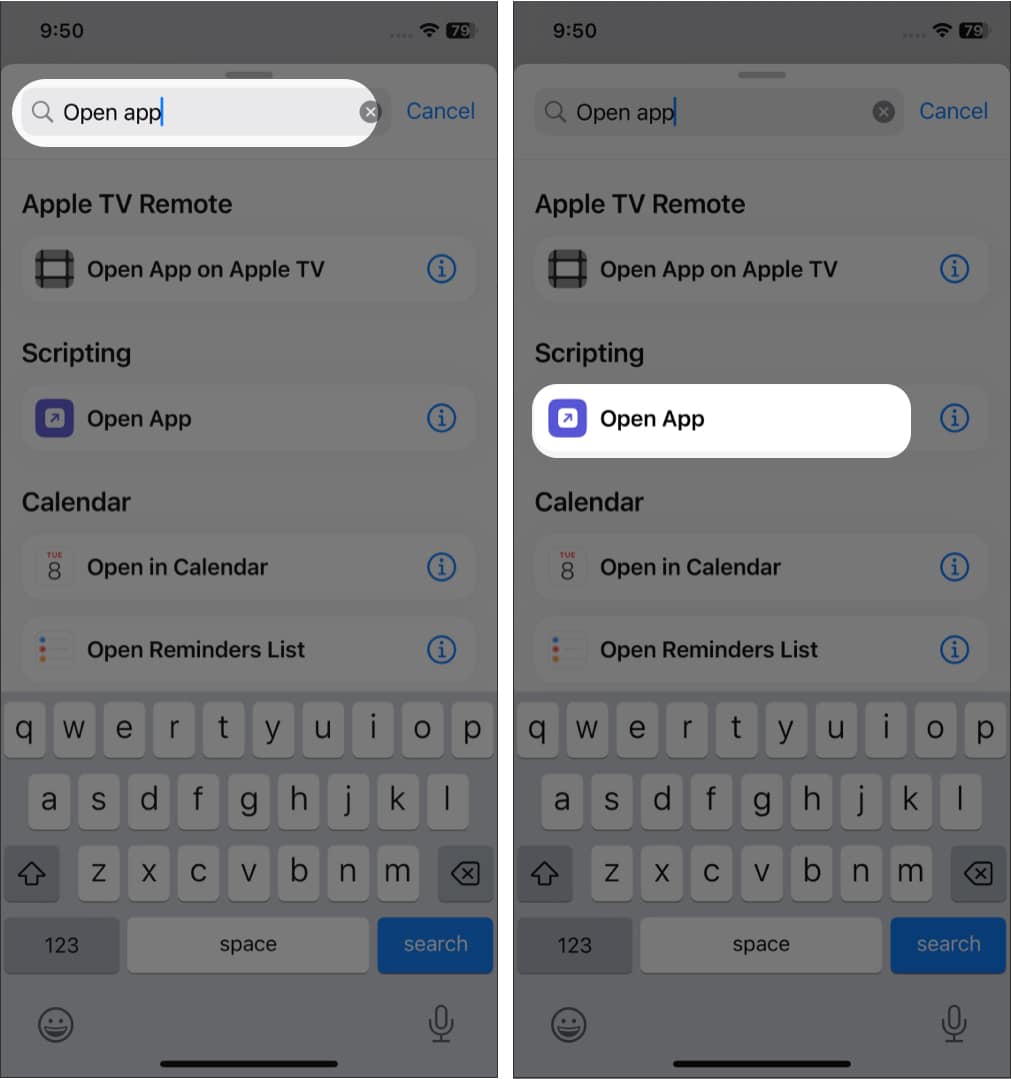
![]()
![]()